ISP Interface Cables
AVRISP supports both the normal 6-pin header connector pinout and the 10-pin header connector used by the older STK200 and STK300 development boards. Figure 2 shows the pinouts for the 6-pin and 10-pin ISP connectors.
AVRISP is able to connect with one 6-wire or one 10-wire ISP cable. Use the one that match the pinout of the target ISP connector. Note however that only one cable should be connected, and used, at any given time. By default the 10-pin header connector is mounted.
AVRISP Connectors (Top View) :
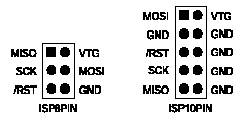
8.71 KB
AVRISP Power Requirements and Considerations
Since the AVRISP draws power from the target, it is important that the target board is able to provide enough power to ensure correct operation. The AVRISP will draw maximum 50mA @ 5.5V. The current is drawn through the VTG line. The target should thus be able to supply at least this amount of power in addition to the requirements of the target board itself.
The AVRISP is not equipped with a power switch. Power is turned on when AVRISP is connected to the target application and turned off when disconnected.
Connecting AVRISP to Target Board
The AVRISP connects to the target board through a 3x2 or 5x2 male header connector with 2,54mm (0.1") spacing. Depending on if there is a 6-pin or 10-pin ISP connector on the target board, the cable on the AVRISP has to be changed accordingly.
The power of the target board should be turned off when connecting or disconnecting the header connector. Hot-swapping is not supported, and might damage the programmer.
To change the cable the AVRISP box must be opened and the correct cable must be connected. Note that only one cable should be connected at any given time. Make sure that the cable is mounted in the correct orientation. |

