| Author |
 Topic Topic  |
|
|
mrjepara

5 Posts |
 Posted - 05/31/2012 : 21:29:37 Posted - 05/31/2012 : 21:29:37


|
I'm using QG-4X to flash bios Acer AOD255
IC code as shown in Figure
Image Insert:
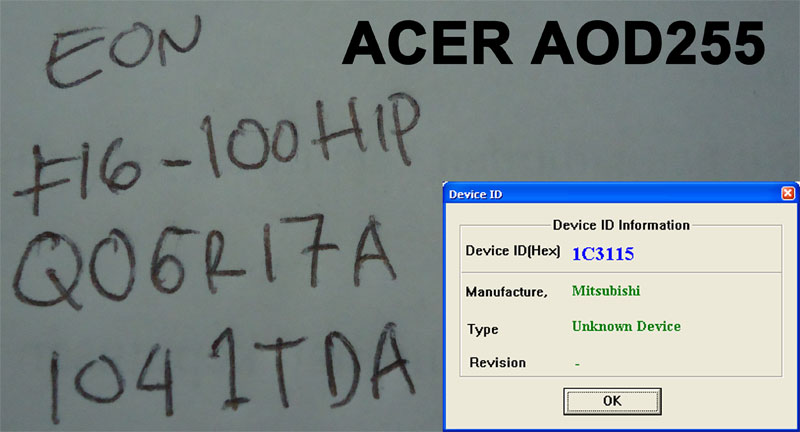
53.01 KB
Why not read the Program GQ USB Programmer
I've updated to version 6.14c
Please help me
Thanks
Note : Device
EN257F80*SOIC8
EN257F80 |
Edited by - mrjepara on 05/31/2012 21:32:07
|
|
| Reply #1
ZLM
    
2947 Posts |
 Posted - 05/31/2012 : 22:13:40 Posted - 05/31/2012 : 22:13:40


|
| try EN25F16 |
 |
|
| Reply #2
mrjepara

5 Posts |
 Posted - 05/31/2012 : 23:52:12 Posted - 05/31/2012 : 23:52:12


|
quote:
Originally posted by ZLM
try EN25F16
Code EN25F16 not found |
 |
|
| Reply #3
bis0n

6 Posts |
 Posted - 06/01/2012 : 01:27:37 Posted - 06/01/2012 : 01:27:37


|
try add this line to devices.txt (c:\program files\GQ USB Programmer)
Name="EN25F16",ID="1C3115",Class="W25X10",CodeSize="2097152",VCC="3.6V",Category="SERIAL_EPROM",MFG="Eon Silicon";
maybe line already exist with an ";" on first, in this case you can just remove ;
Other thing for mcumall, I have added an new device:
Name="A25L016M",ID="373015",Class="W25X10",CodeSize="2097152",VCC="3.6V",Category="SERIAL_EPROM",Adapter="SOIC8-DIP or ADP-081 adapter",MFG="AMIC",Platform="GQ-4X";
This working good... |
 |
|
| Reply #4
bis0n

6 Posts |
 Posted - 06/01/2012 : 01:31:59 Posted - 06/01/2012 : 01:31:59


|
And if you can't programm EN25F16 you can replace it by an AMIC 25L016.
After added line to devices.txt you need restart software.
Maybe you can replace by an SST 25VF016B too (not sure). |
 |
|
| Reply #5
mrjepara

5 Posts |
 Posted - 06/01/2012 : 19:04:27 Posted - 06/01/2012 : 19:04:27


|
quote:
Originally posted by bis0n
try add this line to devices.txt (c:\program files\GQ USB Programmer)
Name="EN25F16",ID="1C3115",Class="W25X10",CodeSize="2097152",VCC="3.6V",Category="SERIAL_EPROM",MFG="Eon Silicon";
maybe line already exist with an ";" on first, in this case you can just remove ;
Other thing for mcumall, I have added an new device:
Name="A25L016M",ID="373015",Class="W25X10",CodeSize="2097152",VCC="3.6V",Category="SERIAL_EPROM",Adapter="SOIC8-DIP or ADP-081 adapter",MFG="AMIC",Platform="GQ-4X";
This working good...
Thanks a lot
This Working good...... |
 |
|
| |
 Topic Topic  |
|
|
|

