| T O P I C R E V I E W |
| CZAR |
Posted - 10/18/2008 : 15:23:25
I want to reprogram a PC bios chip but its not on the device list.
Its a AMIC A25L40PU-F 8 pin dip chip.
How can i add it?
|
| 12 L A T E S T R E P L I E S (Newest First) |
| CZAR |
Posted - 10/25/2008 : 23:39:33
Works good thanks for all your help. |
| ZLM |
Posted - 10/25/2008 : 20:43:12
Yes.
You are correct.
Name="A25L40P",ID="7F3720",Class="W25X10",Category="SERIAL_EPROM",MFG="AMIC",Vcc="3.6V",CodeSize="524288";
The full chip ID should be "7F372013", but current software only read first 6 characters. This will fixed in the next software release.
But this does not affect the chip other operations. |
| CZAR |
Posted - 10/25/2008 : 00:16:40
I guess all i got to do is change the ID to 7F3720 correct?
from this
Name="A25L40P",ID="372013",Class="W25X10",Category="SERIAL_EPROM",MFG="AMIC",Vcc="3.6V",CodeSize="524288";
to this
Name="A25L40P",ID="7F3720",Class="W25X10",Category="SERIAL_EPROM",MFG="AMIC",Vcc="3.6V",CodeSize="524288";
|
| CZAR |
Posted - 10/23/2008 : 12:53:17
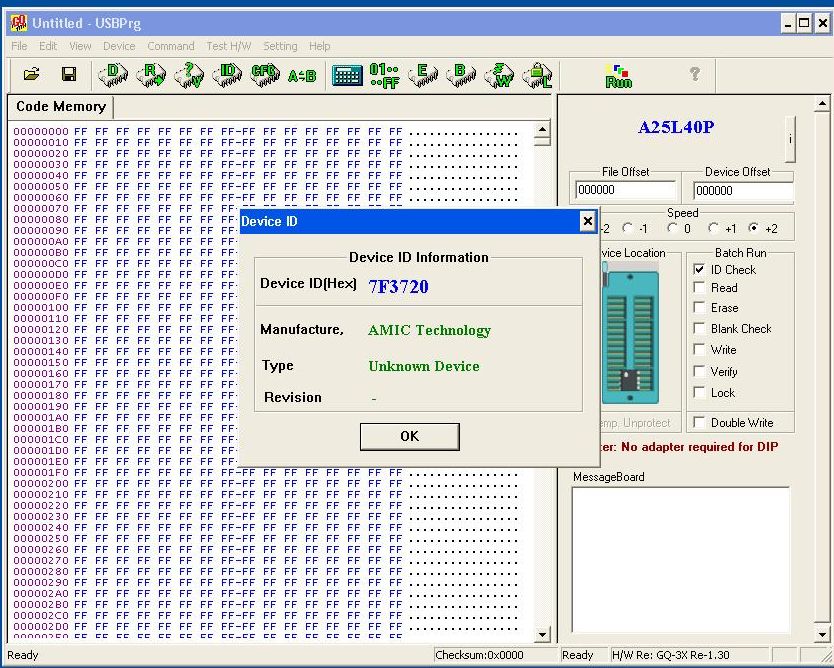
|
| ZLM |
Posted - 10/23/2008 : 10:54:09
Click on the ID button, not read/write button. |
| CZAR |
Posted - 10/22/2008 : 15:08:26
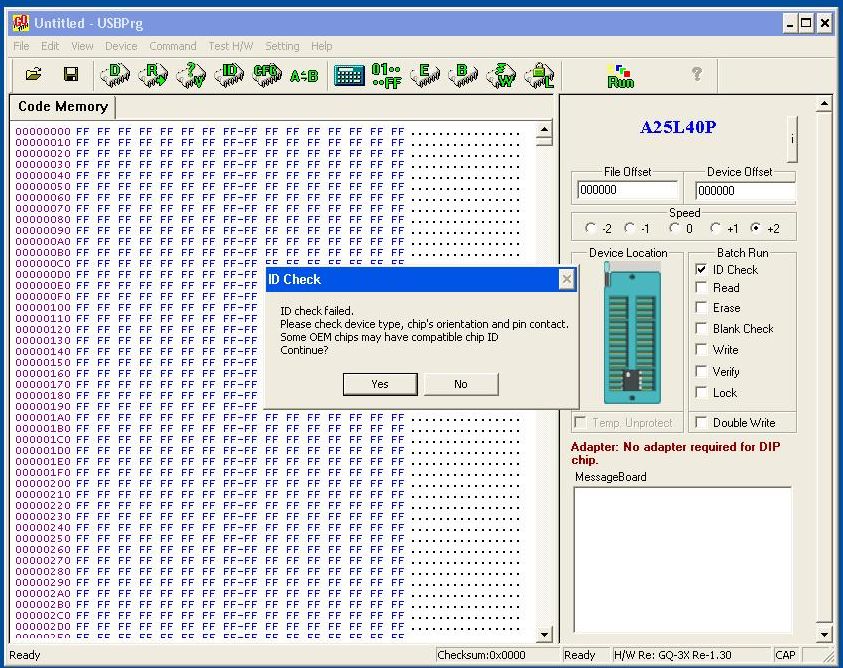
|
| ZLM |
Posted - 10/22/2008 : 09:52:40
What is the ID you got in pop-uped ID window ? |
| CZAR |
Posted - 10/21/2008 : 17:32:03

|
| CZAR |
Posted - 10/19/2008 : 02:03:59
quote:
Originally posted by ZLM
Good.
For now, add following lines into the devices.txt
Name="A25L40P",ID="372013",Class="W25X10",Category="SERIAL_EPROM",MFG="AMIC",Vcc="3.6V",CodeSize="524288";
I added that line to the devices.txt file but ID check failed. reads it ok but I can't ID it. |
| ZLM |
Posted - 10/18/2008 : 20:56:41
Good.
For now, add following lines into the devices.txt
Name="A25L40P",ID="372013",Class="W25X10",Category="SERIAL_EPROM",MFG="AMIC",Vcc="3.6V",CodeSize="524288";
|
| CZAR |
Posted - 10/18/2008 : 19:24:14
quote:
Originally posted by ZLM
Try to use W25X40 or SST25VF040 first. Ignor the ID first. If it works, then we can add this chip in.
I tried W25X40 and it seems to work ok. I did not try SST25VF040. |
| ZLM |
Posted - 10/18/2008 : 17:49:28
Try to use W25X40 or SST25VF040 first. Ignor the ID first. If it works, then we can add this chip in. |

