| T O P I C R E V I E W |
| jm923 |
Posted - 12/10/2008 : 05:22:45
I have a bunch of eeproms that I'm trying to erase and rewrite, I have both AT49F002A and AM29F002BB. Sitting here with about a dozen chips I have not had much luck yet.
With the AM29F002BB I am able to select device and read them, I am not able to erase any of them despite speed setting changes. It says “erasing…” and then elapsed time of .6 or .7 seconds, but it fails blank check and original Checksum remains.
With the AT49F002A I have more problems. If I select the proper device (Atmel AT49…) it fails the ID (multiple chips tried) and won’t read the contents, when I press the “Signature ID” button I get “unknown FFFF”. If I select the generic 49F002 it won’t read data. However if I select the W49F002U (Winbond), it fails initial ID but when I click on the “Signature ID” button it says Atmel with ID of 1F07!!?? I can also read the contents as W49F002U but when I erase it seems to remove some data but not all, if I attempt another erase no further data is removed.
After typing the above, I did finally manage to wipe one of the Atmels using speed at 0, I still have 3 others I cannot clear (no luck with any AMDs)
|
| 10 L A T E S T R E P L I E S (Newest First) |
| ZLM |
Posted - 12/10/2008 : 21:23:40
Sure! Also, you can use Lock button to check if the chip been locked. |
| jm923 |
Posted - 12/10/2008 : 21:03:36
Will it ID the chip correctly? I have to use Winbond to read current devices and to program the few that I am able. It would be nice to have the AT49F002 ID the chips when selected. |
| ZLM |
Posted - 12/10/2008 : 19:00:21
New beta 5 is ready for testing:
http://www.mcumall.com/download/TrueUSBWillem/GQUSBPrgRe3.03Beta5.zip
When progamming on a locked AT49F002, enable the Temporary-Unprotect feature from the software:
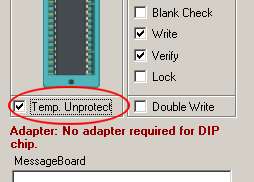 |
| ZLM |
Posted - 12/10/2008 : 17:12:04
The AT49F002 can not be unlocked. It only can be overridden by temporary-unprotect feature. See datasheet for details. So, the chip only can be erased by enable the temporary-unprotect feature. |
| nampilys |
Posted - 12/10/2008 : 14:55:12
use the lock/unlock function to checl / clear the lock status of the chip... ive had simmilar problems with some mx29lv160bdbt chips lately, tuns out they had proteced sectors and using "unprotect" on -2 speed unlocked them allowing them to be fully erased |
| jm923 |
Posted - 12/10/2008 : 12:21:10
Newer than the 3.03 beta 4 that I have? does it address the AT49F002 not being recognized when the Atmel version is selected? Any other teasers as to what has been addressed in this latest version? |
| ZLM |
Posted - 12/10/2008 : 11:57:19
new software update will come soon. Please try it later. |
| jm923 |
Posted - 12/10/2008 : 10:50:34
Full circle? I was able to program one more "Korea" AT49F002 using the W49F002U device, then no others. So out of 22 chips so far I have had 5 AM29F002BB successes and 2 AT49F002 successes.
It appears as though I have 3 distinct types of At49F002 chips
4E5368-31-39014GF
8J0680-33537R (Korea)
2E956-37004E
None of the above are ID-able selecting the Atmel or generic device.
All 3 will display Atmel signature when viewed under the Winbond device selection. |
| jm923 |
Posted - 12/10/2008 : 09:26:12
Tried to focus on AMDs since I was able to program them. 5 later and no luck again. I was able to erase and program 1 of those only to retry it it and then couldn't erase it. |
| jm923 |
Posted - 12/10/2008 : 07:54:31
I installed the programmer interface 3.03 beta 4 that I found in the thread just prior to this and suddenly I can erase and program all my AMD AM29F002BB chips (same info so maybe I had a bad install?). The Atmel issue still exists that it won't recognize it as ID'd on chip, if I use Winbond profile and select ID button it shows properly "Atmel AT49F002 1F07".
The one Atmel I had success with (using WB as device) has 8J0680-33537R with 1KOREA-H 8J9907 underneath it, inscribed on the underside of the DIP. The others I have here have 4E5368-1-39014GF and then 1-U 4E0423 underneath. I'll have to check my supplies for more "Koreas" and see if I can get anywhere with them. |

