| T O P I C R E V I E W |
| Chrome69 |
Posted - 02/19/2009 : 09:29:54
I have XP Pro on both my desk top and notebook and both have giving me the same error. When i go through the Driver install for the programmer It finishes and give s me a error of a service installation INF is invalid? Is it a bad driver i have? One machine i can understand but 2 machines and yes i installed the software first before plugging in the GQ-4X.
Brian |
| 27 L A T E S T R E P L I E S (Newest First) |
| ZLM |
Posted - 03/28/2009 : 20:14:28
Not sure why USB driver 1.0 does not work on your system.
Try to update the driver to 2.01:
1. In device manager, right click on the yellow "!USB Device" item, which is the programmer.
2. Select Properties->Driver->Update Driver
3. Direct the windows to the driver Re2.01 directory and select "GQwin64.inf". Then let us see if it works.
If does not work,then we need to check the registry of your windows. |
| Larry |
Posted - 03/28/2009 : 13:18:40
Followed procedure here:
You can try followings:
1. open the device manager and then connect the programmer.
2. There should be a yellow "!USB Device" item appeared in the device manager list. Which is the programmer item with no driver loaded.
3. do uninstall the driver from the Device Manager on that yellow "!USB Device" item.
4. disconnect the programmer.
5. temporarilly remove all files under C:\Windows\inf to some where else. Keep this directory empty.
6. reinstall the programmer software Re4.0 again. This will install the driver under C:\windows\inf
7. you should see the "GQw2k.inf" file copied in to "C:\windows\inf" and only one file under this directory.
8. connect your programmer, windows should start the Found New Hardware Wizard.
9. Select "No, not this time" when windows ask you if connect to Windows Update to search for software.
10.Select "Install the software automatically(Recommended)\
THIS NEVER HAPPENS:11.Select ""Continue Anyway" in Windows Logo checking window.12. Then the driver should be installed.
13. Once the driver installed, move back all original files back to C:\Windows\inf directory.
After install attempt, "Windows Logo checking" never pops up, and I get the same error as before:
"Cannot Start this Hardware........There was a problem installing this hardware...GQ USB Programmer. Windows cannot initialize the device driver for this hardware.(CODE 37) Click finish to start troubleshooter.
These are the only files in my "inf" folder:
GQw2k.inf, GQw2k.PNF, INFCACHE.1, oem0.inf, oem0.PNF |
| ZLM |
Posted - 03/19/2009 : 21:54:43
I believe it will work on your both computers. We just need to find out why it where is conflicting.
I think we should start use Driver 1.0. Which is very straitforward.
All windows drivers information file are under directory c:\windows\inf
You can try followings:
1. open the device manager and then connect the programmer.
2. There should be a yellow "!USB Device" item appeared in the device manager list. Which is the programmer item with no driver loaded.
3. do uninstall the driver from the Device Manager on that yellow "!USB Device" item.
4. disconnect the programmer.
5. temporarilly remove all files under C:\Windows\inf to some where else. Keep this directory empty.
6. reinstall the programmer software Re4.0 again. This will install the driver under C:\windows\inf
7. you should see the "GQw2k.inf" file copied in to "C:\windows\inf" and only one file under this directory.
8. connect your programmer, windows should start the Found New Hardware Wizard.
9. Select "No, not this time" when windows ask you if connect to Windows Update to search for software.
10.Select "Install the software automatically(Recommended)\
11.Select ""Continue Anyway" in Windows Logo checking window.
12. Then the driver should be installed.
13. Once the driver installed, move back all original files back to C:\Windows\inf directory. |
| Larry |
Posted - 03/19/2009 : 12:06:33
The GQ-4X programmer works ok on the laptop (still slow as the laptop only has 1.0 USB port). I think you are right about the driver issue in my other computers.
How do I check the .inf files for conflicts? Where are they located? CAN TRY TO REMOVE THEM ALL?? If I remove drivers I'm still using, will they install again when the other devices are plugged in?
I'm a slot technician by trade, so please understand if I ask a stupid question. I REALLY wan't this to work on my other computers. The laptop is my girlfriends computer.
PS-- I never could fine the "ezusb.sys" file to delete it. Thanks... |
| ZLM |
Posted - 03/18/2009 : 23:31:52
From the log you posted I can see there are 72 third party software drivers installed on your computer. Each time a new driver installed, the windows will create a OEM .inf file for it. In a fresh new installed Windows, the OEM .ini file will start from OEM0.inf. Your last one is OEM72.inf.
So, it is possible that there are conflicts with other drivers.
In this case, you may need to do a full check on all .inf files, so that to find out the fils are conflict. and temporarily remove them. Once the programmer driver worked, then you can move them back. |
| Larry |
Posted - 03/18/2009 : 22:11:38
Seemed to install ok on the laptop. I'll try to run some chips through it tomorrow.
I'm still interested in getting something that will work on my other computers. |
| Larry |
Posted - 03/18/2009 : 20:56:31
Tried on my other computer. SAme problem. It has same operating system with many of the same programs and drivers installed on it. Looks to be something I have installed on it is conflicting. I will attempt on my laptop. It only has USB "1.0". Very slow 700mhz with no DVD player.
I have had no problems with the older duel power willem programmer until recently (blank checks ok, reads ok, but after programming an EPROM, it is still blank).
Any last options? I will even consider a diiferent product if you can guarantee it will work.
|
| ZLM |
Posted - 03/18/2009 : 18:40:53
Sorry. The readme.txt only exist in Driver2.0, not the Driver2.01.
That file is a very short text file.
Here is the section for removing the driver 1.0:
*************************************************************************
"Install driver 2.0 before install the software. Because the software will install the Re.1.0 driver automatically.
If the old USB driver v1.0 already installed, and the Windows does not install this driver 2.0,
then you have to unintall the old USB driver first
(from Device Manager and check "Remove the driver file" check box).
If it does not remove the driver file, then manually remove the "GQw2k.inf and GQw2k.PNF"
from "windows\inf" directory. Some windows created "oem??.inf" file need to remove too.
Where the ?? is two digits here. Before delete the oem??.inf file, it is better to check the content
of "oem??.inf" and confirm it is the "GQ USB programmer" driver.
Also remove the "ezusb.sys" from "windows\system32\drivers" directory.
"
*************************************************************************
If you can see the USB device in your device manager is yellow "!USB Device". Then the following steps are the steps normally I used:
Try to do followings:
1.) Right-click the yellow "!USB Device" and choose "update driver".
2.) When given the option to connect to Windows Update, choose "no, not this time" and click next.
3.) Choose "Install from a specific location (advanced)" and click next.
4.) Choose "Do not search. I will choose the driver to install" and click next.
5.) Click the "Have Disk" button. Browse to "USBDriverV2.01_32_64Bit" folder and choose the file marked "GQwin64.inf"
If you still can not get it work, I suggest you to install the driver on another computer. I will suspect your Windows XP some configuration may not correct.
You really got bad luck on the driver installation, because so far no one really failed to install driver. I just wondering why the driver 1.0 not working too. The driver 1.0 used for more than 3 years. No one faild on that installation. The driver should be automatically installed when you install the software. |
| Larry |
Posted - 03/18/2009 : 12:51:53
No luck. Did all but this: Do a clean before install the driver 2.01.
Read the readme.txt in the driver 2.01 for some tips on clean.
WHERE IS THIS READ ME FILE??????????
I did not perform clean because I don't know where this file is. It's not on the disk you sent me. THIS WILL BE MY LAST TRY BEFORE RETURNING PROGRAMMER! I thought this was plug and play???
Still get this error after connecting unit: "Cannot Start this Hardware...........GQ USB Programmer. Windows cannot initialize the device driver for this hardware.(CODE 37) Click finish to start troubleshooter.
|
| ZLM |
Posted - 03/18/2009 : 08:25:02
It seems the driver 1.0 and 2.0 are mixed up.
Do a clean before install the driver 2.01.
Read the readme.txt in the driver 2.01 for some tips on clean.
1. Connect the programmer, and uninstalle the device from the Device Manager.
2. Disconnect the programmer
3. Delete c:\windows\inf\oem72.inf and c:\windows\inf\oem72.pnf.
4. Delete c:\windows\inf\GQw2k.inf and GQw2k.PNF
5. Connect programmer again. then locate the 2.01 driver directory. |
| Larry |
Posted - 03/17/2009 : 22:38:37
No luck. Here is the last part of API LOG FILE:
Programmer"; Section name: "EZUSB.Dev".
#I087 Driver node not trusted, rank changed from 0x00000001 to 0x00008001.
#I023 Actual install section: [EZUSB.Dev.NT]. Rank: 0x00008001. Effective driver date: 06/01/2006.
#-019 Searching for hardware ID(s): usb\vid_0547&pid_2131&rev_0004,usb\vid_0547&pid_2131
#-018 Searching for compatible ID(s): usb\class_ff&subclass_ff&prot_ff,usb\class_ff&subclass_ff,usb\class_ff
#I022 Found "USB\Vid_0547&Pid_2131" in e:\usbdriverv2.0.1_32_64bit\GQwin64.inf; Device: "GQ USB Programmer"; Driver: "GQ USB Programmer"; Provider: "MCUmall Electronics Inc."; Mfg: "MCUmall Electronics Inc."; Section name: "USB_Install".
#I087 Driver node not trusted, rank changed from 0x00000001 to 0x00008001.
#I023 Actual install section: [USB_Install]. Rank: 0x00008001. Effective driver date: 03/05/2009.
#-019 Searching for hardware ID(s): usb\vid_0547&pid_2131&rev_0004,usb\vid_0547&pid_2131
#-018 Searching for compatible ID(s): usb\class_ff&subclass_ff&prot_ff,usb\class_ff&subclass_ff,usb\class_ff
#-019 Searching for hardware ID(s): usb\vid_0547&pid_2131&rev_0004,usb\vid_0547&pid_2131
#-018 Searching for compatible ID(s): usb\class_ff&subclass_ff&prot_ff,usb\class_ff&subclass_ff,usb\class_ff
#I022 Found "USB\Vid_0547&Pid_2131" in e:\usbdriverv2.0.1_32_64bit\GQwin64.inf; Device: "GQ USB Programmer"; Driver: "GQ USB Programmer"; Provider: "MCUmall Electronics Inc."; Mfg: "MCUmall Electronics Inc."; Section name: "USB_Install".
#I087 Driver node not trusted, rank changed from 0x00000001 to 0x00008001.
#I023 Actual install section: [USB_Install]. Rank: 0x00008001. Effective driver date: 03/05/2009.
#-019 Searching for hardware ID(s): usb\vid_0547&pid_2131&rev_0004,usb\vid_0547&pid_2131
#-018 Searching for compatible ID(s): usb\class_ff&subclass_ff&prot_ff,usb\class_ff&subclass_ff,usb\class_ff
#-019 Searching for hardware ID(s): usb\vid_0547&pid_2131&rev_0004,usb\vid_0547&pid_2131
#-018 Searching for compatible ID(s): usb\class_ff&subclass_ff&prot_ff,usb\class_ff&subclass_ff,usb\class_ff
#-019 Searching for hardware ID(s): usb\vid_0547&pid_2131&rev_0004,usb\vid_0547&pid_2131
#-018 Searching for compatible ID(s): usb\class_ff&subclass_ff&prot_ff,usb\class_ff&subclass_ff,usb\class_ff
#-019 Searching for hardware ID(s): usb\vid_0547&pid_2131&rev_0004,usb\vid_0547&pid_2131
#-018 Searching for compatible ID(s): usb\class_ff&subclass_ff&prot_ff,usb\class_ff&subclass_ff,usb\class_ff
#-019 Searching for hardware ID(s): usb\vid_0547&pid_2131&rev_0004,usb\vid_0547&pid_2131
#-018 Searching for compatible ID(s): usb\class_ff&subclass_ff&prot_ff,usb\class_ff&subclass_ff,usb\class_ff
#-019 Searching for hardware ID(s): usb\vid_0547&pid_2131&rev_0004,usb\vid_0547&pid_2131
#-018 Searching for compatible ID(s): usb\class_ff&subclass_ff&prot_ff,usb\class_ff&subclass_ff,usb\class_ff
#-019 Searching for hardware ID(s): usb\vid_0547&pid_2131&rev_0004,usb\vid_0547&pid_2131
#-018 Searching for compatible ID(s): usb\class_ff&subclass_ff&prot_ff,usb\class_ff&subclass_ff,usb\class_ff
#-019 Searching for hardware ID(s): usb\vid_0547&pid_2131&rev_0004,usb\vid_0547&pid_2131
#-018 Searching for compatible ID(s): usb\class_ff&subclass_ff&prot_ff,usb\class_ff&subclass_ff,usb\class_ff
#-166 Device install function: DIF_SELECTBESTCOMPATDRV.
#I063 Selected driver installs from section [USB_Install] in "c:\windows\inf\oem72.inf".
#I320 Class GUID of device remains: {36FC9E60-C465-11CF-8056-444553540000}.
#I060 Set selected driver.
#I058 Selected best compatible driver.
#-166 Device install function: DIF_SELECTBESTCOMPATDRV.
#I063 Selected driver installs from section [USB_Install] in "c:\windows\inf\oem72.inf".
#I320 Class GUID of device remains: {36FC9E60-C465-11CF-8056-444553540000}.
#I060 Set selected driver.
#I058 Selected best compatible driver.
#-124 Doing copy-only install of "USB\VID_0547&PID_2131\5&2CC3F34&0&1".
#W334 Failed to verify catalog when scanning file queue. Error 1168: Element not found.
#E360 An unsigned or incorrectly signed file "c:\windows\inf\oem72.inf" for driver "GQ USB Programmer" will be installed (Policy=Ignore). Error 1168: Element not found.
#W187 Install failed, attempting to restore original files.
#E360 An unsigned or incorrectly signed file "c:\windows\inf\oem72.inf" for driver "GQ USB Programmer" will be installed (Policy=Ignore). Error 1168: Element not found.
#-167 SPFILENOTIFY_NEEDMEDIA: Tag = "", Description= "GQ USB Programmer", SourcePath = "C:\DVC80\x86", SourceFile = "WinUSBCoInstaller.dll", Flags = 0x00000000.
#E169 SPFILENOTIFY_NEEDMEDIA: returned FILEOP_ABORT. Error 1223: The operation was canceled by the user.
#W187 Install failed, attempting to restore original files.
[2009/03/17 21:12:38 3472.4961]
#-198 Command line processed: "C:\WINDOWS\system32\mmc.exe" C:\WINDOWS\system32\devmgmt.msc /s
#-166 Device install function: DIF_REMOVE.
#I289 Removing device "USB\VID_0547&PID_2131\5&2CC3F34&0&1".
#I048 Device removed.
|
| ZLM |
Posted - 03/17/2009 : 00:16:26
can you uninstall the USB driver from the Device Manager and do a reinstall?
And try to connect the programmer direct to a computer USB port see if it works.
If the error still there, then upload the last section of your windows\setupapi.log file.
|
| Larry |
Posted - 03/16/2009 : 20:09:12
I am having SIMILAR problem. After going through your steps shown here, the installation asks for a .dll file:
For now, can you try followings: PLEASE EXACTLY FOLLOW EACH STEP
1.) Right-click the yellow "!USB Device" and choose "Uninstall".
2.) Disconnect the USB cable.
3.) Install the Re4.0Beta5B software. From:
http://www.mcumall.com/download/TrueUSBWillem/GQUSBPrgRe4.0Beta5B.exe
4.) Connect the programmer, the windows should detect a new USB driver and then into Found New Hardware Wizard.
5.) When given the option to connect to Windows Update, choose "no, not this time" and click next.
6.) Choose "Install the software automatically(Recommended)" and click next.
THIS NEVER HAPPENS:
7.) Select "Continue Anyway" when warrning on not passed Windows Logo testing message window.
THE INSTALLATION STOPS AND REQUESTS a .dll file "WinUSBCoInstaller.dll". I direct to the file on installation DVD. After installation attempt, I get an error "Cannot Start this Hardware...........GQ USB Programmer. Windows cannot initialize the device driver for this hardware.(CODE 37) Click finish to start troubleshooter. I stopped there.
8.) Then the driver 1.0 should be installed.
I'm running Win XP service pack 3. Willenm software 0.97ja is also installed (not sure if this causes a conflict). I also have a 9 VDC 300ma external power supply connected as well as the USB plug. The USB is connected to an unpowered hub. I downloaded the driver from website and extracted to a folder. Tried refering to this file with same result. Thanks. Larry
|
| chibiconsulting |
Posted - 03/04/2009 : 12:19:41
No errors now.
I can read from EPROMs so it seems to work.
If I have issues later I will revisit the forum.
Thank you. |
| ZLM |
Posted - 03/04/2009 : 11:37:43
Here is the new USB driver Re2.0.1 should solve the problem:
http://www.mcumall.com/download/TrueUSBWillem/USBDriverV2.0.1_32_64Bit.zip |
| ZLM |
Posted - 03/04/2009 : 10:17:59
I will check those messages.
For USB driver 1.0, can you try followings: PLEASE EXACTLY FOLLOW EACH STEP
1.) Right-click the yellow "!USB Device" and choose "Uninstall".
2.) Disconnect the USB cable.
3.) Install the application software. This will install the USB driver 1.0 automatically for you.
4.) Connect the programmer, the windows should detect a new USB driver and then into Found New Hardware Wizard.
5.) When given the option to connect to Windows Update, choose "no, not this time" and click next.
6.) Choose "Install the software automatically(Recommended)" and click next.
7.) Select "Continue Anyway" when warrning on not passed Windows Logo testing message window.
8.) Then the driver 1.0 should be installed.
Let me know the result. |
| chibiconsulting |
Posted - 03/04/2009 : 08:39:16
32 bit Windows
--------------------------------
#E362 An unsigned or incorrectly signed file "c:\install\gq_usb\usbdriverv2.0_32_64bit\gqwin64.inf" for driver "GQ USB Programmer" will be installed (Policy=Warn). Error 0xe000022f: The third-party INF does not contain digital signature information.
#-166 Device install function: DIF_REGISTER_COINSTALLERS.
#I056 Coinstallers registered.
#-148 Loading coinstaller modules for "GQ USB Programmer".
#E144 Loading module "C:\WINDOWS\system32\WdfCoInstaller01007.dll" failed. Error 193: %1 is not a valid Win32 application.
#E144 Loading module "C:\WINDOWS\system32\WinUSBCoInstaller.dll" failed. Error 193: %1 is not a valid Win32 application.
#-166 Device install function: DIF_INSTALLINTERFACES.
#-011 Installing section [USB_Install.Interfaces] from "c:\install\gq_usb\usbdriverv2.0_32_64bit\gqwin64.inf".
#I054 Interfaces installed.
#-166 Device install function: DIF_INSTALLDEVICE.
#I123 Doing full install of "USB\VID_0547&PID_2131\5&38366AA3&0&1".
#E362 An unsigned or incorrectly signed file "c:\install\gq_usb\usbdriverv2.0_32_64bit\gqwin64.inf" for driver "GQ USB Programmer" will be installed (Policy=Warn). Error 0xe000022f: The third-party INF does not contain digital signature information.
#-035 Processing service Add/Delete section [USB_Install.Services].
#E339 Add Service: Binary "C:\WINDOWS\system32\DRIVERS\WinUSB.sys" for service "WinUSB" is not present.
#E032 Error 0xe0000217: A service installation section in this INF is invalid.
#E275 Error while installing services. Error 0xe0000217: A service installation section in this INF is invalid.
#E122 Device install failed. Error 0xe0000217: A service installation section in this INF is invalid.
#E157 Default installer failed. Error 0xe0000217: A service installation section in this INF is invalid.
|
| ZLM |
Posted - 03/04/2009 : 08:19:13
Is your XP is 32bit or 64 bit?
Can you upload the last section of your windows\setupapi.log file? I would like to know the which part of inf file is invailid.
|
| chibiconsulting |
Posted - 03/04/2009 : 07:54:40
quote:
Cannot Install this Hardware
USB Device
An error occurred during the installation of the device
A Service installation section in this INF is invalid...
Click finish to close wizard...
Image Insert:
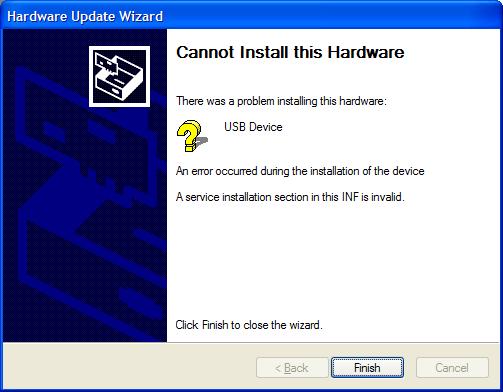
31.14 KB |
| ZLM |
Posted - 03/04/2009 : 00:05:54
Try to do followings:
1.) Right-click the yellow "!USB Device" and choose "update driver".
2.) When given the option to connect to Windows Update, choose "no, not this time" and click next.
3.) Choose "Install from a specific location (advanced)" and click next.
4.) Choose "Do not search. I will choose the driver to install" and click next.
5.) Click the "Have Disk" button. Browse to "USBDriverV2.0_32_64Bit" folder and choose the file marked "GQwin64.inf"
|
| chibiconsulting |
Posted - 03/03/2009 : 12:49:44
The USBDriverV2.0_32_64Bit gives this error
quote:
Cannot Install this Hardware
USB Device
An error occurred during the installation of the device
A Service installation section in this INF is invalid...
Click finish to close wizard...
The USBDriverV1.0_32Bit gives no error, it just does not work.
quote:
! USB Device
is shown in Device Manager
|
| ZLM |
Posted - 03/02/2009 : 22:32:29
How you installing the driver? and what is the error on USB driver 2.0? OR 1.0? |
| chibiconsulting |
Posted - 03/02/2009 : 16:16:44
I have XP Pro SP 3 and am experiencing a similar issue; however, neither the driver included with the program or the Re1.0 driver referenced in this chain {USBDriverV1.0_32Bit} work for me.
Any suggestions?
Doug |
| Chrome69 |
Posted - 02/20/2009 : 08:54:42
you got it and its working fine now thanks.... |
| ZLM |
Posted - 02/20/2009 : 00:43:35
Can you try Re1.0 driver?
Download it from:
http://www.mcumall.com/download/TrueUSBWillem/USBDriverV1.0_32Bit.zip
Please let me know if it works. |
| Chrome69 |
Posted - 02/19/2009 : 11:32:51
k have done a fresh install and just plugged it in to the tower and the found new hardware comes up. so I tell it to find automatic..
Then it comes up with looking for WinUSBColinstaller.dll so I point it to the DVD you sent with it and it excepts it then I get the same finish screen..
Cannot Install this Hardware
USB Device
An error occurred during the installation of the device
A Service installation section in this INF is invalid...
Click finish to close wizard...
Thats what i keep getting.... |
| ZLM |
Posted - 02/19/2009 : 11:09:35
Once you installed software, the XP driver Re 1.0 should be installed automatically. You do not need to point to the driver directoy. Once connected the programmer, the XP will found the new device and install the driver. If windows prompt for the your selection, click on continue or use recommended option. |

