| T O P I C R E V I E W |
| busterk |
Posted - 08/07/2009 : 08:23:36
I've been using the GQ-4X mainly with pics.
12F629 16F88 16F648A.
I have a lot of problems setting the Configuration bits.
the hex file contains the CFG bits , but when i notice in
GQSW using the CFG icon that the value is wrong by using READ.
I try to correct it using :
- push CFG icon
- Change bits manually in dropdown box
- when value is CFG i want i push write. (ex 0x2109)
- when i push read button i get another value again (ex 0x3F09)
what is going on?
2) what is the difference between the CFG icon and the Configuration TAB?
|
| 3 L A T E S T R E P L I E S (Newest First) |
| ZLM |
Posted - 08/17/2009 : 14:57:25
The CFG value will be verified when doing verification. |
| busterk |
Posted - 08/17/2009 : 12:29:21
I actually like the CFG button myself.
That way i can check the CFG value from the chip after writing. |
| ZLM |
Posted - 08/09/2009 : 10:30:59
The Read button in the CFG window is for reading the CFG value from the chip, not from file. Once you click on the CFG button, the displyed CFG value is current value in the buffer. If your click on read button, then the currently value will be chip value.
The CFG button is the old method in software. Which is limited to 12,16F chips only. The Configuration tab is the new and improved CFG handling way.
We may remove the CFG button for PIC chip in the future software revision. Since it is not user friendly.
It is best if you can use Configuration tab instead of the CFG button.
See:
Image Insert:
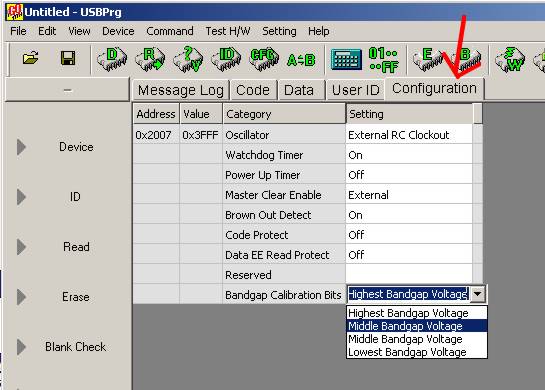
42.14 KB |

