| T O P I C R E V I E W |
| benaknoun |
Posted - 05/28/2010 : 06:42:49
hi everyone, i'm new here, received my GQ-4X today, i'm trying to read eeprom 95160, but i think i need an adapter for it cause its too small, unless i am looking at the wrong chip, can someone help please ??
thanks |
| 19 L A T E S T R E P L I E S (Newest First) |
| ZLM |
Posted - 07/26/2010 : 16:06:27
Once the chip is blank, then you can load your data file and click on Write button to wrtie the data into chip. |
| benaknoun |
Posted - 07/23/2010 : 13:14:26
hi, the other adapter is the second one you recommended, this one:
ADP-056 JTAG/SPI in circuit programming adapter
but i cant see how i can use it with this chip, but i am hoping i can use it with other chips, do you know which ones?
Also, another question please about the same chip:
once i erase it, and i do a blank check, it is showing: "chip blank", but how do i re-write the file into it?
Thanks |
| ZLM |
Posted - 07/21/2010 : 15:12:13
You can save data as .bin file. It should be able to open it by same software.
However, it is not knowing if you read data is 100% correct. You need to find a way to test the data. The only way to test data is: write the data into another balnk chip and then test that chip see if it works.
What is your another adapter part number? |
| benaknoun |
Posted - 07/20/2010 : 06:19:59
Hi, it seems i'm doing something right then!
the chip on board is Atmel 902, 25160N
on software, i have selected, atmel, AT25160
ID check not supported it says,
Ok, so thats what "blank check failed" means, it means the chip is not blank, thats right it would not be blank, it is still fitted on the radio and hasnt been erased.
i'm just trying to read it and post the dump on a website where i can get the radio code....
on the software interface, i can see what is read, but when i save the file to my desktop, i cant open it afterwards, so my question is, which software should i use to open the file from the desktop ??
To be honest though, the other adapter i bought, not sure what its for?? |
| ZLM |
Posted - 07/19/2010 : 17:22:42
What is your chip on board?
Which part number you selected in software?
If it is "95160", then it has no ID on this chip.
The "Device blank check failed " means the chip is not a blank chip, there are some data in the chip.
Try to power up the board and do not connect pin 8 Vcc pin. All other pins are pin to pin connect to programmer socket. |
| benaknoun |
Posted - 07/19/2010 : 10:04:03
Hi, i have connected the tool to the chip and adapter to the programmer..
when i select the device, i click on read, it says read completed..
when i select blank check, it says : Device blank check failed at address: 00x000000, read= 0x11.
what does this mean?
also, when i read the chip, where does the info go, where can i view it?
Also, when i click on ID, it says "function not supported on this device"
Image Insert:

101.89 KB |
| benaknoun |
Posted - 07/19/2010 : 07:24:47
Hi, i have received the tools i bought from mcumall canada, there are numbers on the adapters, how do i know which pin is the right matching one with the chip?
thanks
i will add photos later
please help me throught these first steps, then after that i will be ok with the rest, its just the starting bit...
thanks |
| ZLM |
Posted - 07/14/2010 : 16:01:12
I believe they will do the job.
see:
http://www.youtube.com/watch?v=nN5jhv-P4Fk
Not all chips have ID. Some chip does not have ID, just like 25160 ATMEL.
Most of used on-board chips should have something. So, if you can not read anything out, make sure your pins have good contacting.
Always use SMD hot air to remove the SMD chip. That is safe and fastest way. ~20 seconds.
See:
http://www.mcumall.com/forum/topic.asp?TOPIC_ID=2849 |
| benaknoun |
Posted - 07/12/2010 : 16:55:11
http://www.mcumall.com/comersus/store/comersus_viewItem.asp?idProduct=4406
http://www.mcumall.com/comersus/store/comersus_viewItem.asp?idProduct=4310
Ok, i have just ordered these two tools you requested, i will try them when i receive them and hopefully they will do the job.
Thanks |
| benaknoun |
Posted - 06/07/2010 : 14:32:40
Hi, ok forget this chip, its damaged...
i am using another radio, i dessoldered the chip and again damaged the board
but thats ok, i am trying to learn and obviously i will lose money and time before i can learn everything!
this chip i have removed is the same chip shape size...but different reference number, this one is 25160 ATMEL, i have used the adapter you suggested ADP-004, so here are my questions:
when i click on ID, it says "function not supported on this device"
when i click on blank check before erasing it says:Blank checking... Code
Elapsed time: 0.33 seconds.
Chip is blank
does this mean this chip is empty ???
also, if i want to read, where do i see the dump/results ?
Thanks |
| ZLM |
Posted - 05/30/2010 : 17:28:16
You can try to use a SOIC8 testclip Tool-012A and ADP-056 for SPI.
http://www.mcumall.com/comersus/store/comersus_viewItem.asp?idProduct=4406
and
http://www.mcumall.com/comersus/store/comersus_viewItem.asp?idProduct=4310 |
| benaknoun |
Posted - 05/28/2010 : 13:30:51
this is the circuit with the chip on it.
is there an adaptor or tool to use so i can read the chip without desoldering the chip from the board?
thanks
Image Insert:
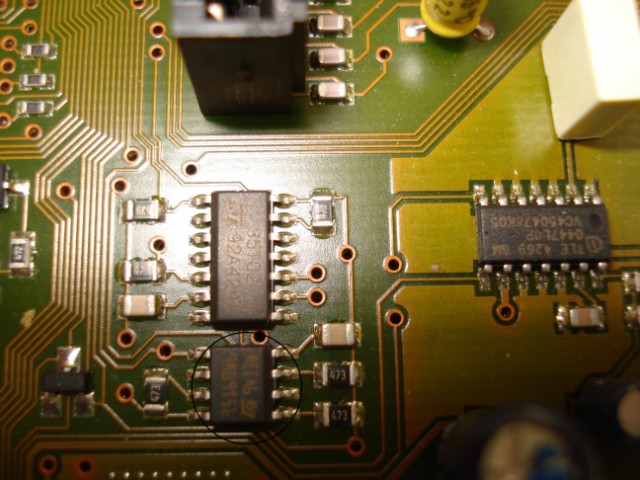
106.63 KB |
| ZLM |
Posted - 05/28/2010 : 12:30:14
That is depending on your circuit design. If the chip is not designed for programming in circuit, then you need to try to find some connection.
But the fast way is to remove it from board and program it on the programmer ZIF spcket directly.
The wire can be any wires, as long as you can solder it. |
| benaknoun |
Posted - 05/28/2010 : 11:38:57
Thank you so much for your help;
is that testing clip to read/programm the chip without removing the chip from the board?
if so i will be interested because i would rather not remove chips.
and yes you are right, the chip pins are damaged, good idea to solder extension wires, but what kind of wires, any? like the ones i find in the car wiring loom??
thanks again |
| ZLM |
Posted - 05/28/2010 : 11:32:45
It is SOIC8 150mil chip.
Use Tool-012A instead, because your chip pins already damaged.
http://www.mcumall.com/comersus/store/comersus_viewItem.asp?idProduct=4406
OR you can solder 8 wires on chip, and then connect it to the programmer ZIF socket. |
| benaknoun |
Posted - 05/28/2010 : 11:25:49
i guess it is the one, not sure, all i can give you is dimensions, i have measured the chip and it's 5mm long, 4mm wide
i have just ordered this adaptor from you on ebay: SOIC8 150mil SOP8 Adaptor Willem & Generic Programmer
is that the right one?
it takes two weeks to receive the goods so can you please advice me if i should buy more useful/necessary adaptors and tools, like the rework station...
thanks
more pics:
Image Insert:

24.5 KB |
| ZLM |
Posted - 05/28/2010 : 11:17:16
When you uploading the image, only use letter and number as file name. otherwise it will not load correctly.
I think it should be SOIC8 150mil chip. Then the ADP-004 should be used.
http://www.mcumall.com/comersus/store/comersus_viewItem.asp?idProduct=3103
But, from your picture, the chip pins were damaged, so the adapter may not work well on this chip.
In this case, the SOIC8 test clip may work better than ADP-004.
http://www.mcumall.com/comersus/store/comersus_viewItem.asp?idProduct=4406
For the part number, there the package code is missing, see part number section of the datasheet:
Image Insert:
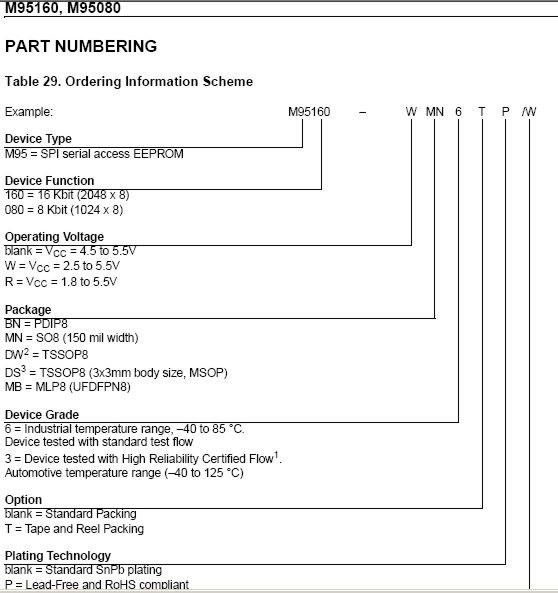
56.99 KB |
| benaknoun |
Posted - 05/28/2010 : 09:45:20
Hi, thanks for your reply, here are the numbers on the chip:
95160W6
9433W
the size is about 7mm x 4mm
i cant even fit it on top of the programmer
have a look at the photos, Thanks
Image Insert:

55.79 KB |
| ZLM |
Posted - 05/28/2010 : 09:23:27
What is exact part number?
It may be a SOIC8 chip, but need to make sure it is 150mil OR 200mil body width. |
|
|

