| T O P I C R E V I E W |
| Marin |
Posted - 11/01/2012 : 16:45:06
I have update to new version 6.17B but I can not open program with device connected. It gives me this error:
"The class X24c00 in not found
Parse"device.txt" error on device X24c00P"
then after few sec it turns off.
With out device not connected gives me same eeprom but opens programer.
Running WIN7 64
How to fix this?
For now I went back to V6.14 and everything is OK. |
| 4 L A T E S T R E P L I E S (Newest First) |
| Marin |
Posted - 11/20/2012 : 10:43:41
OK,all good now.
Computer does not uninstall everything .I went to programs files and delete GQ4 folder.
After that install new version and working OK.
Here is the solution :
http://www.mcumall.com/forum/topic.asp?TOPIC_ID=4964 |
| CoindoorDave |
Posted - 11/04/2012 : 18:20:10
Same error here...uninstalled old version (from control panel), installed new (am admin on the laptop). Win7 64-bit. Had no other apps running during install.
Image Insert:
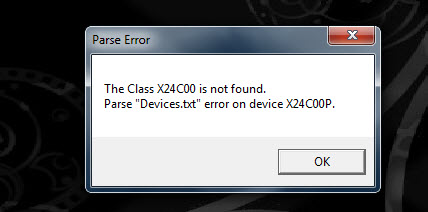
23.38 KB |
| Marin |
Posted - 11/04/2012 : 16:06:48
Ok ,i will try that.
Thanks |
| ZLM |
Posted - 11/01/2012 : 22:13:08
It seems your did not uninstall the old version software.
The new installation only installed the "device.txt", but it does not install the .exe file.
Try to uninstall the old version software completlyand reinstall R6.17B again. |

