| T O P I C R E V I E W |
| mockba |
Posted - 01/29/2013 : 20:45:31
Hi There,
When I select an EPM7128S, no matter what I try I always get the "Data file not loaded into buffer" message.
Maybe I am doing something wrong here?
Bad data file?
Software is the 6.17B. (latest one I guess)
Thanks a lot,
Marcelo "Mockba" Dantas.
|
| 4 L A T E S T R E P L I E S (Newest First) |
| mockba |
Posted - 02/04/2013 : 11:56:49
Awesome!
I tried and it worked. Thanks a lot. |
| ZLM |
Posted - 02/01/2013 : 20:39:45
Tested and I got same message.
The only way works is to open your jam file again from the file history.
Open the file normally, and then open it again from the File recent file history list. See:
Image Insert:
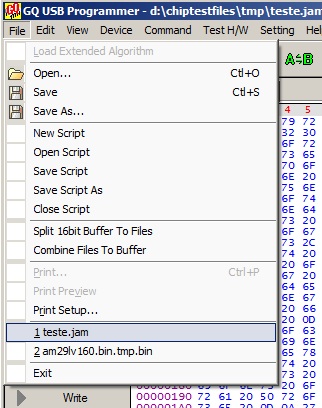
60.26 KB
This is a software bug. It should be fixed in the future. |
| mockba |
Posted - 02/01/2013 : 18:26:38
Hi ZLM,
I have done the following steps:
1 - Installed v6.20 (latest)
2 - Selected my device (Altera EPM7128S)
3 - Loaded my .JAM file (attached on zip file)
4 - Clicked on Write
Got a message "Data file not loaded into buffer".
No matter where I click I always get the same message.
Maybe I am doing something wrong?
Download Attachment:  Teste.zip Teste.zip
10.6 KB)
quote:
Originally posted by ZLM
Download the latest software and try.
You need to load the .jbc or .jam file first before operate.
|
| ZLM |
Posted - 02/01/2013 : 01:57:17
Download the latest software and try.
You need to load the .jbc or .jam file first before operate. |

