| Author |
 Topic Topic  |
|
|
cpsteve
 
11 Posts |
 Posted - 12/24/2008 : 03:29:24 Posted - 12/24/2008 : 03:29:24


|
hi! i'm a new True-USB PRO GQ-4X owner and i like to know it the old willem 16 bit dip 40/42 adapter is compatible with the new True-USB PRO GQ-4X.
the adapter is this:
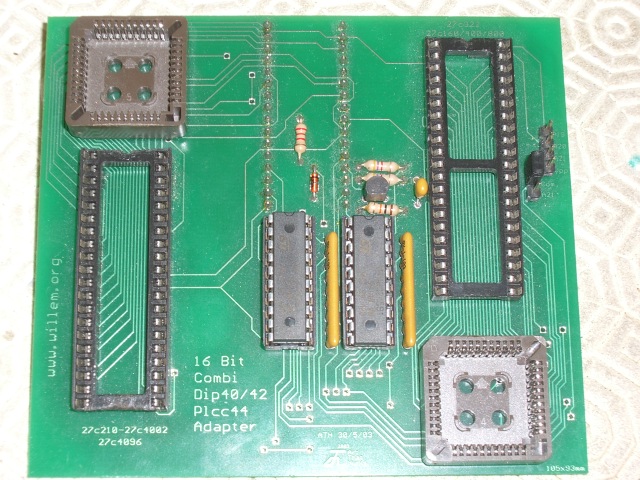
thanks in advance.
Steve |
Edited by - cpsteve on 01/13/2009 08:31:24
|
|
| Reply #1
ZLM
    
2947 Posts |
|
| Reply #2
cpsteve
 
11 Posts |
 Posted - 12/26/2008 : 01:13:29 Posted - 12/26/2008 : 01:13:29


|
| thank you very much :) |
 |
|
| Reply #3
cpsteve
 
11 Posts |
 Posted - 01/13/2009 : 08:44:57 Posted - 01/13/2009 : 08:44:57


|
hi! finally my GQ-4x is here and i tested it with some eproms. i cannot burn 27c160 eproms :(
it give me that error message every time:
h**p://img50.imageshack.us/img50/2121/27c160problemcq7.jpg
i made the adapter like wrote in the past message but it hang.
eproms are erased ( 3/4 times with my uv eraser to be sure about that) so i cannot find what is the problem :( |
 |
|
| Reply #4
ZLM
    
2947 Posts |
 Posted - 01/13/2009 : 09:16:40 Posted - 01/13/2009 : 09:16:40


|
If write fails at same address every time, then I will suspect the chip may be defective.
Try:
1. check chip in contact
2. change another chip
3. use slower speed.
4. do not remove the chip, write again after fail.
5. I saw there is a little difference with adapter here. So, solder a 10uf capacitor on the 0.1uf of the adapter. make sure the polarity is correct.
|
 |
|
| Reply #5
cpsteve
 
11 Posts |
 Posted - 01/14/2009 : 01:45:45 Posted - 01/14/2009 : 01:45:45


|
hi! ok. i changed the capacitor with a 10uf. used slower speed and changed about 6 eproms but i still cannot burn 27c160 eproms :(
i tried 27c800 eproms and the programmer burn them flawless. |
 |
|
| Reply #6
ZLM
    
2947 Posts |
 Posted - 01/14/2009 : 04:16:35 Posted - 01/14/2009 : 04:16:35


|
Did you connect the A19 address line for 27C160?
The 27C160 needs A19 address line.
If you do not have extended address adapter of GQ-4X, then
an easier way to get at those extended address lines is by clamping pinheaders in the zif
A19 = zif pin 4
A20 = zif pin 37
A21 = zif pin 38
|
 |
|
| Reply #7
cpsteve
 
11 Posts |
 Posted - 01/14/2009 : 12:43:18 Posted - 01/14/2009 : 12:43:18


|
| yes, i did. i made an adapter and connected the pins like you say but still no luck :( |
 |
|
| Reply #8
ZLM
    
2947 Posts |
 Posted - 01/14/2009 : 17:16:12 Posted - 01/14/2009 : 17:16:12


|
Do all EPROMs failed at same address? or random address?
I see there is a jumper on the adapter. Can you confirm the A19 is only connected to the pin 1 of 27C160? |
 |
|
| Reply #9
cpsteve
 
11 Posts |
 Posted - 01/15/2009 : 05:52:05 Posted - 01/15/2009 : 05:52:05


|
all eproms fail at randoms address.
yes, pin 19 is only connected to pin 1
the jumper is between COM pin and VPP pin
i tried to remove the jumper but without it i cannot burn anything with the 16 bit adapter
|
Edited by - cpsteve on 01/15/2009 05:52:28 |
 |
|
| Reply #10
cpsteve
 
11 Posts |
 Posted - 01/15/2009 : 08:06:27 Posted - 01/15/2009 : 08:06:27


|
yellow line is the jumper
A21 is normally disconnected from pin 32 of 27c160.
2 options:
if i'll connect the jumper and connect A21 to pin 32 burning don't start and give me immediate error
if i'll connect the jumper and connect VCC to pin 32 i can burn 27c800 eproms but NO 27c160
i tried to connect only A19 = zif pin 4 and no others but burning stop at least half and give me random error reports.
Image Insert:
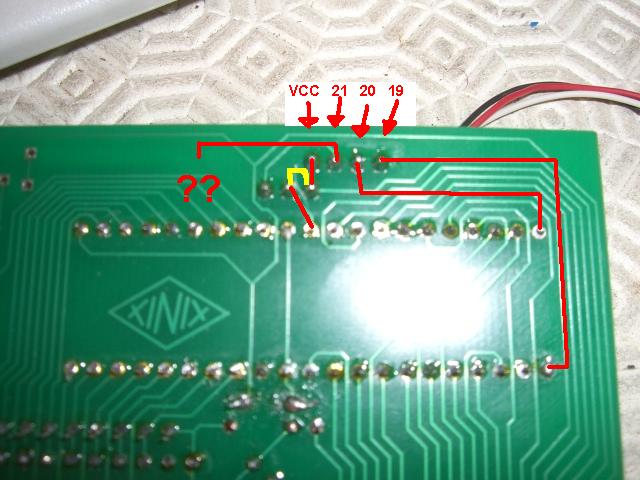
93.74 KB |
 |
|
| Reply #11
ZLM
    
2947 Posts |
 Posted - 01/15/2009 : 09:48:24 Posted - 01/15/2009 : 09:48:24


|
It seems no problem on your adapter.
Just checked the datasheet again on 27C800 and 27c160. Basically they are same chip except the 27C160 double the ROM size.
They have same pinout except the pin 42. The 27C800 pin 42 is not connected and 27C160 pin 42 should connect to A20.
So, the 27C160 needs A19 and A20 to be connected.
|
 |
|
| Reply #12
cpsteve
 
11 Posts |
 Posted - 01/15/2009 : 14:23:04 Posted - 01/15/2009 : 14:23:04


|
nothing. i tried that but no luck. so i need to think my 6 ST M27c160 are all faulty :(
|
 |
|
| Reply #13
ZLM
    
2947 Posts |
|
| Reply #14
cpsteve
 
11 Posts |
|
| Reply #15
cpsteve
 
11 Posts |
 Posted - 01/20/2009 : 06:00:11 Posted - 01/20/2009 : 06:00:11


|
however, that is really strange.
i can burn flawless 27c400, 27c800 and 27c322 eproms but no 27c160... |
Edited by - cpsteve on 01/20/2009 06:00:43 |
 |
|
| Reply #16
alveida

4 Posts |
 Posted - 01/21/2009 : 03:37:03 Posted - 01/21/2009 : 03:37:03


|
Hi
i have the same problem, writting the same bin (naomi bios as yours :))
i do have the new adapter, so its something related to software, more details on my post
h**p://www.mcumall.com/forum/topic.asp?TOPIC_ID=1805 |
 |
|
| Reply #17
ZLM
    
2947 Posts |
 Posted - 01/21/2009 : 11:14:53 Posted - 01/21/2009 : 11:14:53


|
can you send me your .bin file for testing?
I have one testing 27C160 with my random .bin file but works fine. |
 |
|
| |
 Topic Topic  |
|

