| Author |
 Topic Topic  |
|
|
SkUnK

France
2 Posts |
 Posted - 07/24/2013 : 03:21:42 Posted - 07/24/2013 : 03:21:42


|
Hello
I've just purchased a GQ4X with an ADP-054.
With M27C801, programmation stop each time at 50%, and with M27C160 I have the same error but at 25% (for M27C160, I use ADP-054 with correct jumper).
I test with a lot of eprom (blank check ok and read ok). I test also with external 9V psu and on an other PC. Result is the same.
Please see attached image for example. On both type of eprom the bug occured at the same adress.
Is my problem on GQ4X ?
Image Insert:
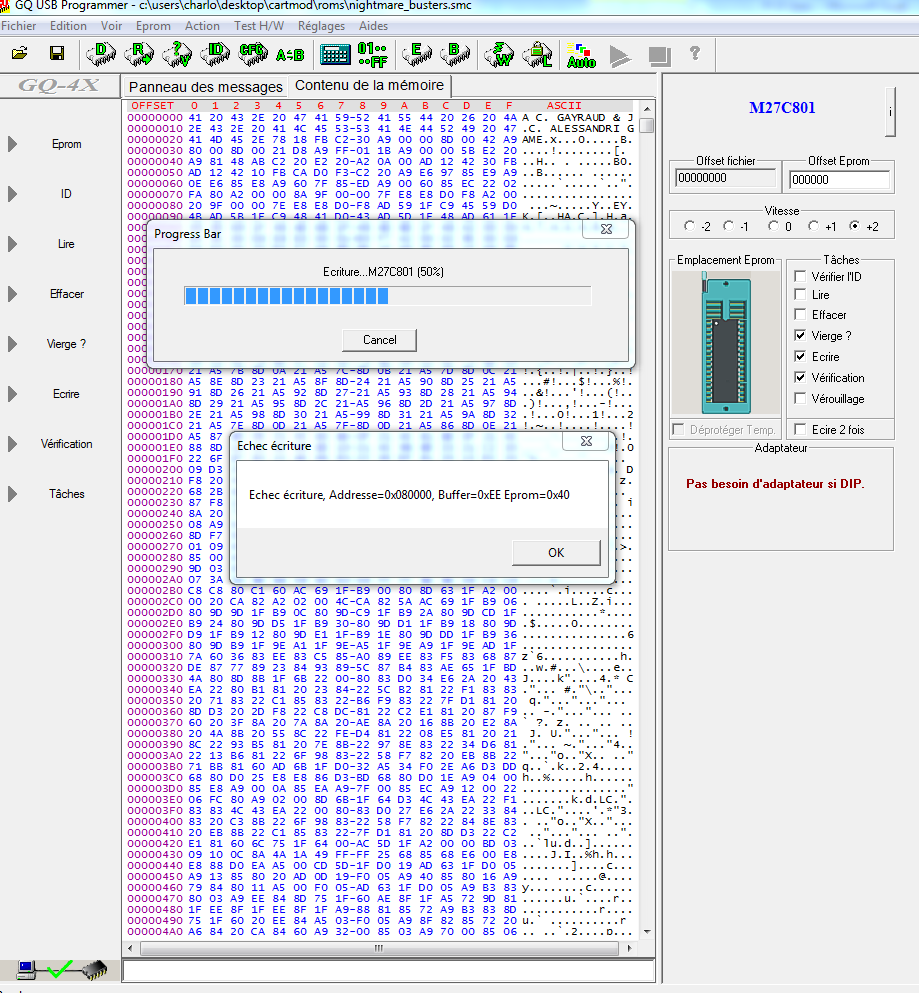
183.4 KB
Image Insert:
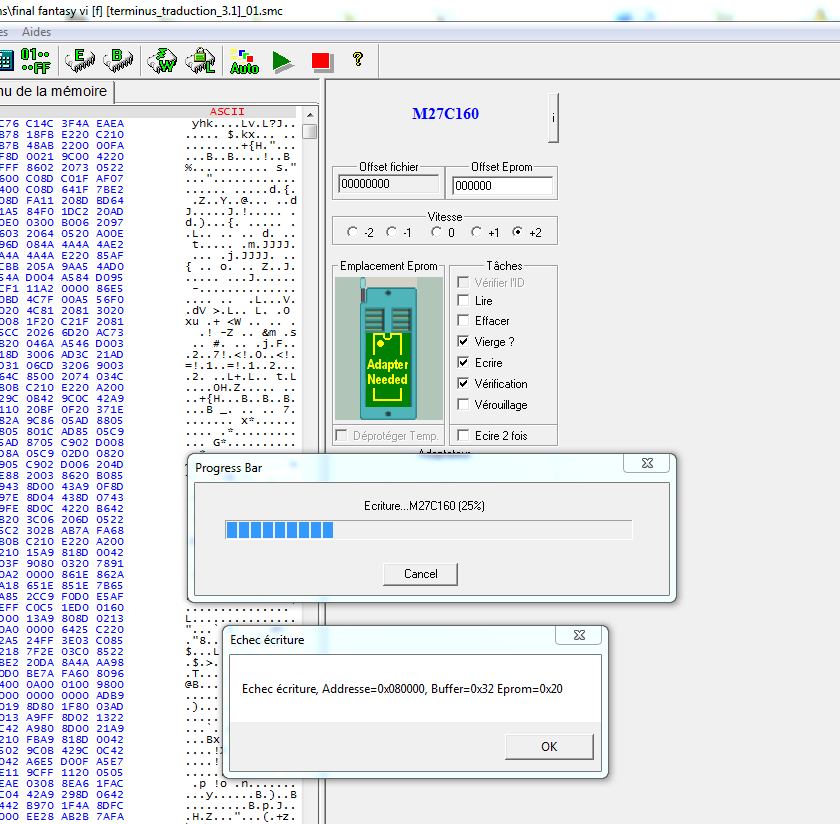
91.28 KB |
|
| Reply #1
ZLM
    
2947 Posts |
 Posted - 07/24/2013 : 07:57:04 Posted - 07/24/2013 : 07:57:04


|
This is a address A19 problem. This pin is not contacted good or it is broken somewhere.
It could be one of the following problems:
1. the jumper setting on adapter is wrong.
2. the pin contact may have problem between chip and adapter. Check adapter ZIF socket. Push the chip little bit left-right after locked the chip.
3. the pin contact may have problem between programmer and adapter. Check programmer ZIF socket. Push the adapter little bit left-right after locked the adapter.
The USB power is good for those chip. No external power needed. |
 |
|
| Reply #2
SkUnK

France
2 Posts |
 Posted - 07/24/2013 : 12:23:16 Posted - 07/24/2013 : 12:23:16


|
Thank for your fast response.
I suspect zif or something else in the gq4x, the ADP is not the root cause because I have problem also with 27C801 direct on GQ zif.
I've just tested to move a little the eprom after lock but I have same error.
What can I do to test gq zif socket? Can I open the GQ to test? or send it back to mcumall ?
I hope it was not dead. |
 |
|
| Reply #3
ZLM
    
2947 Posts |
 Posted - 07/26/2013 : 09:34:56 Posted - 07/26/2013 : 09:34:56


|
Check the ZIF pin 5. The Pin 5 is address A19 for 27C801. The top left close to handle is pin 1, then 2,3,4,5,6,...on the left row.
Yes. You can open the cover to check it. You also can remove the ZIF module and reinstall it and see if it fixes the problem. |
 |
|
| Reply #4
klingonmonk

USA
7 Posts |
 Posted - 09/03/2013 : 11:38:53 Posted - 09/03/2013 : 11:38:53


|
I just started having issues with mine as well. I am getting the exact same message as above. I have tried 6 different eproms. Is there a way to test the equipment to make sure it is not the programmer? I just bought this a few months ago and I would hate for it to go out already.
I have used it to burn 29f032d's without fail. Not sure why it is doing this on the 801's all of the sudden?
Any help would be great!
Thanks,
Jeremy |
It's all about the games!
(www.rapidfiregaming.net)
Video game system and electronics repair. |
 |
|
| Reply #5
ZLM
    
2947 Posts |
 Posted - 09/04/2013 : 11:15:36 Posted - 09/04/2013 : 11:15:36


|
| If you got 50% error, then check the ZIF pin 5. The ZIF pin 5(chip pin 1) should change the voltage when you reading at 50%. |
 |
|
| |
 Topic Topic  |
|

