| Author |
 Topic Topic  |
|
|
usb
    
138 Posts |
 Posted - 06/14/2005 : 12:12:07 Posted - 06/14/2005 : 12:12:07

|
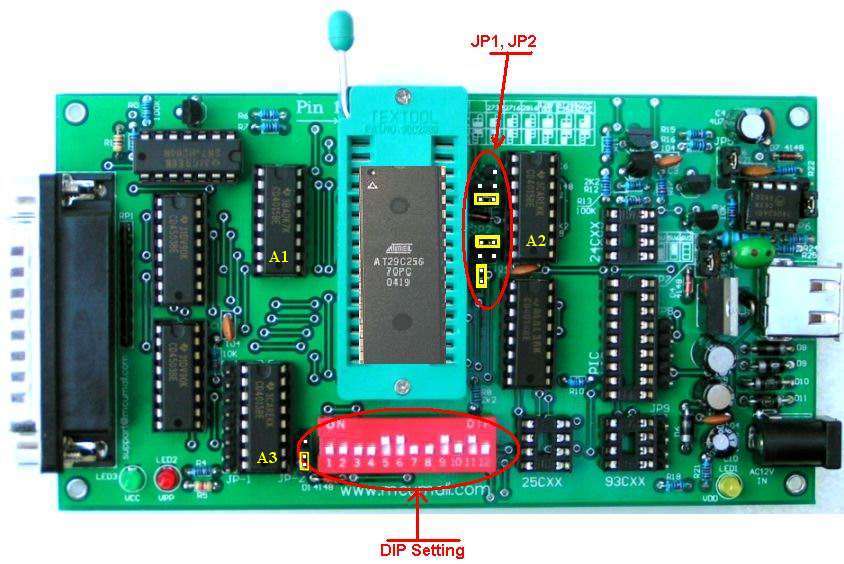 |
Edited by - usb on 06/14/2005 12:12:54
|
|
| Reply #1
WhiteSI

5 Posts |
 Posted - 06/20/2005 : 07:25:20 Posted - 06/20/2005 : 07:25:20

|
I just bought a willem from www.mcumall.com, and I use AT29c256. Burner won't recognize the chip.

Everything seem to be setup properly, but it won't recongnize chip, I got message "hardware present" and when I try to program chip, I got an error: "Write sector 0"
I'M able to read chip
So what am I doing wrong?
I use EPR097g, and here it's how it is configure:

I tried with PCB3 instead of Willem, tried to invert DIP setting, won't work.
The chip was already burned with another burner (don't know wich one) and it work fine. I just want to change program on it, but it won't reprogram. So I don't thing it's an issue with the chip.
Thanks |
Edited by - WhiteSI on 06/20/2005 07:55:12 |
 |
|
| Reply #2
usb
    
138 Posts |
 Posted - 06/20/2005 : 15:30:00 Posted - 06/20/2005 : 15:30:00

|
Your settings are wrong.
The Dual power is the PCB3B board. So, DO NOT short any pin by wire on your zif.
See software setting in three red circles:
Image Insert:
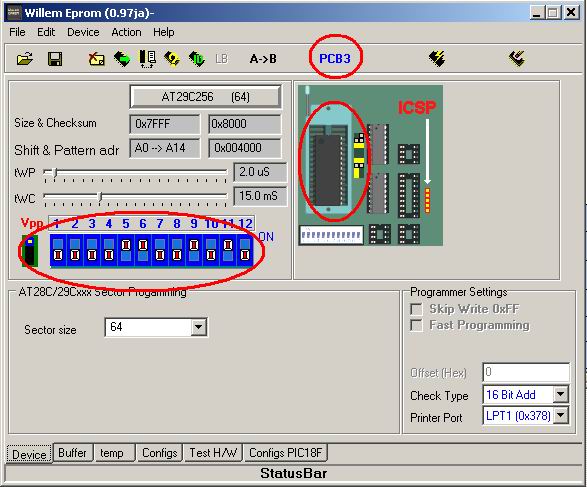
57.67 KB |
Edited by - usb on 08/01/2005 23:30:26 |
 |
|
| Reply #3
WhiteSI

5 Posts |
 Posted - 06/20/2005 : 17:02:51 Posted - 06/20/2005 : 17:02:51

|
I've tried that, same error.
I followed this write up: http://www.homemadeturbo.com/forum/index.php?topic=35497.0
The burner on this write up seem to be same as mine, and it work for him, but I saw that many people got same problem, but I can't find how to fix it... |
 |
|
| Reply #4
usb
    
138 Posts |
 Posted - 06/20/2005 : 17:34:35 Posted - 06/20/2005 : 17:34:35

|
My setting is 100% correct usage of Dual Power Willem. I have programmed many AT29C256s in this way.
Try latest 0.97ja software which is included in the programmer CD.
If you can read, it should be able to ID and write. They use same settings.
Also, you may need try on a different computer.
|
Edited by - usb on 06/20/2005 17:42:20 |
 |
|
| Reply #5
WhiteSI

5 Posts |
 Posted - 06/20/2005 : 19:01:01 Posted - 06/20/2005 : 19:01:01

|
Yes I can read, but when I verify, there is some error.
It seem to erase succesfully too, but when I do a blank test, I got this message: Device is NOT empty...
I've configure burner same as your picture, but got same error.
I tried every version of software, always same error.
So I think I will try on another PC, and try with another chip...
Thanks for your help! |
Edited by - WhiteSI on 06/20/2005 19:02:10 |
 |
|
| Reply #6
WhiteSI

5 Posts |
|
| Reply #7
usb
    
138 Posts |
 Posted - 06/22/2005 : 15:20:59 Posted - 06/22/2005 : 15:20:59

|
| If you can confirm your data cable is correct(pin to pin). Then the address chip CD4015 seems stopped working. |
 |
|
| |
 Topic Topic  |
|

