| T O P I C R E V I E W |
| kyo |
Posted - 08/25/2009 : 14:15:30
a have a problem ...when i try to write to winbond W39V040FB it hangs
read works ok ...erase work oki
same problem with sst49lf020 and pm49fl004t
any ideeas??? |
| 9 L A T E S T R E P L I E S (Newest First) |
| ZLM |
Posted - 09/09/2009 : 08:47:37
The chip is not been erased correctly. The software is waiting for "Erased Successfully" signal from the chip, but the chip did not send that command.
There are some possibilities:
1. The chip is not contact well with the PLCC32 socket.
2. The chip is not a good chip. May be poor compatibility.
To find out why, we need a problem chip for testing. If possible, send the testing chip to support@mcumall.com. They will return it to your after testing.
|
| Ilya |
Posted - 08/27/2009 : 22:14:38
Do you use it with desktop or laptop computer ? |
| Bad_Ad84 |
Posted - 08/27/2009 : 10:52:50
i have same problem with different chip, tho i used to program them fine...
http://www.mcumall.com/forum/topic.asp?TOPIC_ID=2162 |
| kyo |
Posted - 08/26/2009 : 02:55:28
PLSSSS HELLLLLPPPPPPPPPPPPPPPPPPPPPPPPPPPP
Image Insert:
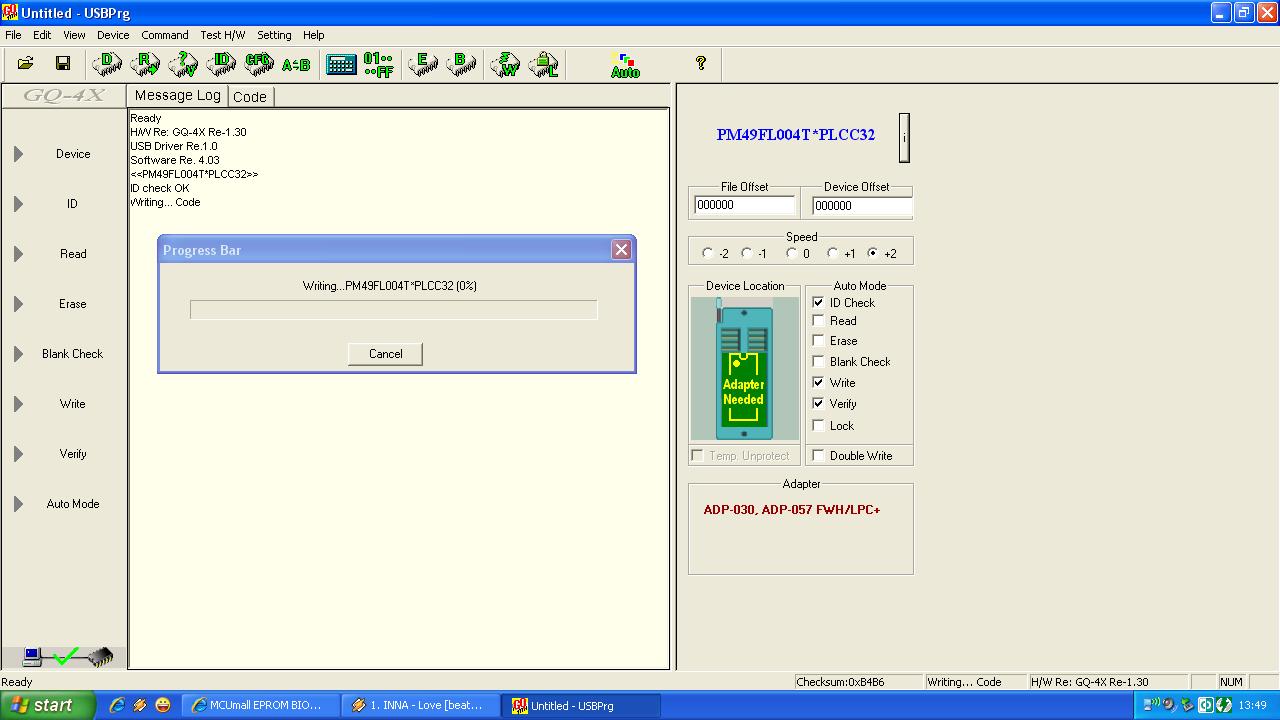
98.24 KB
i m going crazy.......i change pmc49fl004t from an working motherboard...when i erase it remains at 100% and freeze
Image Insert:
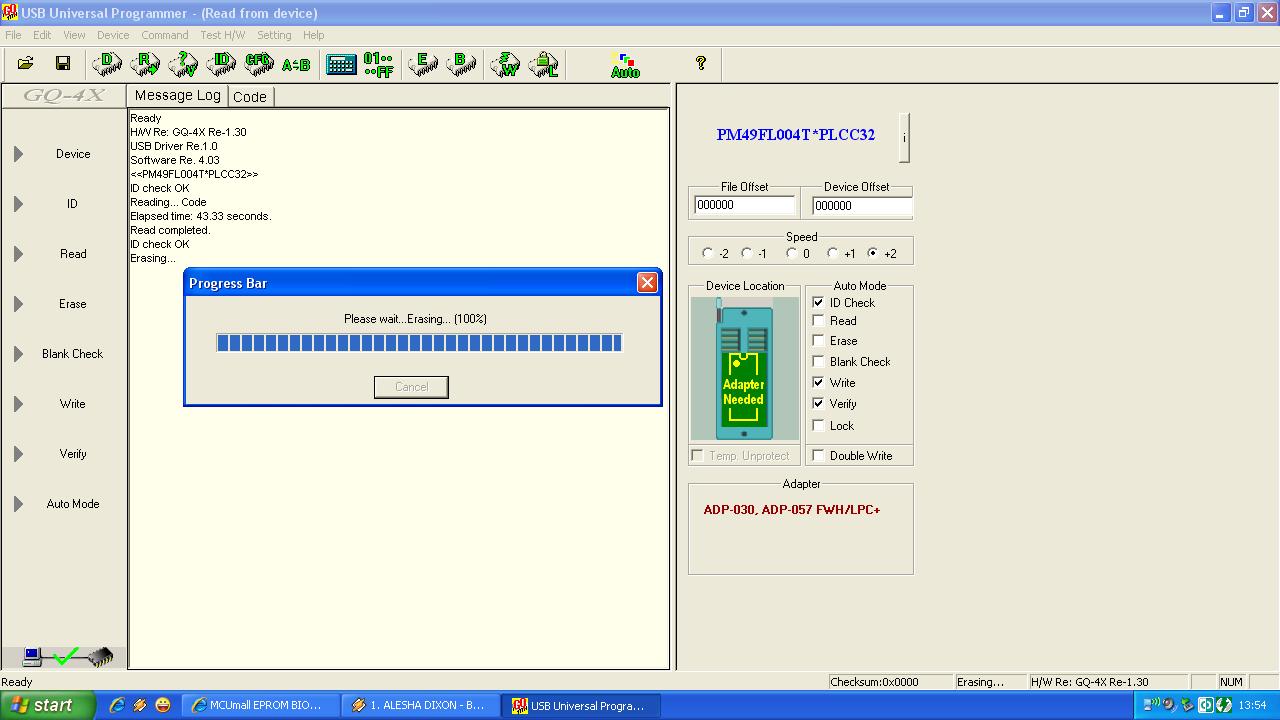
102.14 KB |
| kyo |
Posted - 08/26/2009 : 01:48:46
short and strong...test now...tell u later
softwre is the latest |
| ZLM |
Posted - 08/26/2009 : 01:05:37
Did you use original USB cable? Try on a good quality USB cable. Shoort and Strong.
Use latest software. |
| kyo |
Posted - 08/26/2009 : 00:24:38
what usb hub?be moore specific.... |
| kyo |
Posted - 08/26/2009 : 00:23:13
3 bad chips????what`s the posibility? |
| ZLM |
Posted - 08/25/2009 : 20:02:27
Did you use the USB hub?
Try to direct connect to the computer and use a DC power adapter.
One possibility is the bad chip. |

