| T O P I C R E V I E W |
| root |
Posted - 06/09/2010 : 03:52:18
Hi,
I have a GQ-4X eprom programmer which I bought ~4-5 months ago from ebay user mcumall_electronics_inc. It worked fine until this morning, today I plugged it in to my pc and pc says that "USB Device Not Recognized"... I tried reinstall drivers and software, use another pc, different USB cable, but I get the same error message from pc... even USBprg software says "Did not get response from programmer. Demo only."
Any help on that?
Image Insert:
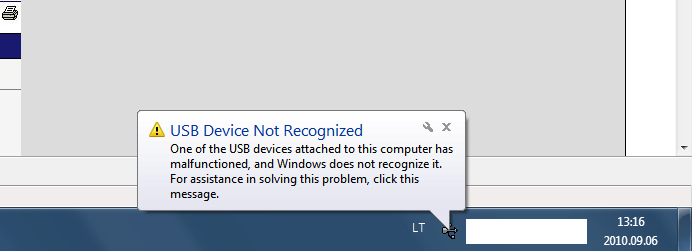
19.92 KB
Image Insert:
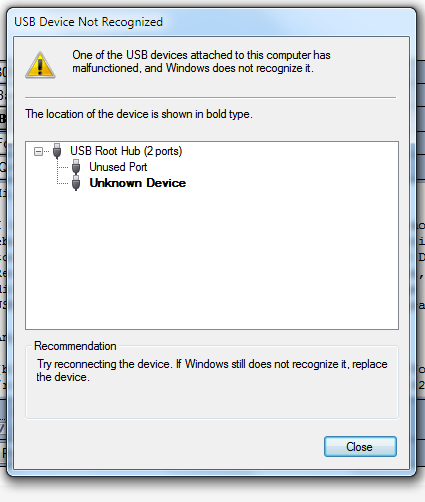
42.83 KB |
| 6 L A T E S T R E P L I E S (Newest First) |
| ZLM |
Posted - 06/14/2010 : 13:31:06
I think you need to send the programmer back for the exchange. Contact support@mcumall.com for assistant. |
| root |
Posted - 06/14/2010 : 11:18:33
quote:
Originally posted by ZLM
change a computer and change a USB cable to try again.
I tried to do that few days, but I get same results: "USB Device Not Recognized"... HELP!  |
| ZLM |
Posted - 06/10/2010 : 16:35:33
change a computer and change a USB cable to try again. |
| root |
Posted - 06/09/2010 : 09:34:21
we both has same problem 
Image Insert:
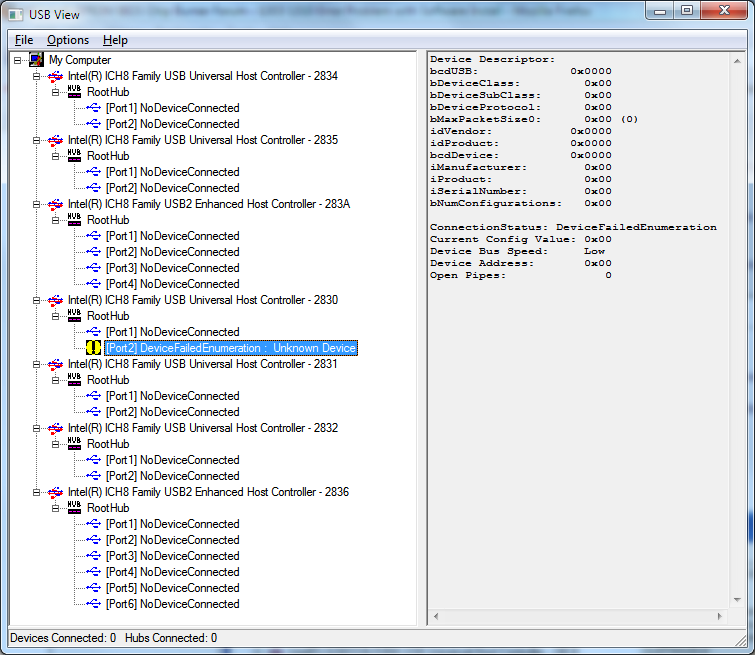
101.87 KB |
| davevani@yahoo.com |
Posted - 06/09/2010 : 08:53:51
The device is failing to enumerate itself to the system, so Windows doesn't know what driver to load. Dump from usbview:
Device Descriptor:
bcdUSB: 0x0000
bDeviceClass: 0x00
bDeviceSubClass: 0x00
bDeviceProtocol: 0x00
bMaxPacketSize0: 0x00 (0)
idVendor: 0x0000
idProduct: 0x0000
bcdDevice: 0x0000
iManufacturer: 0x00
iProduct: 0x00
iSerialNumber: 0x00
bNumConfigurations: 0x00
ConnectionStatus: DeviceFailedEnumeration
Current Config Value: 0x00
Device Bus Speed: Low
Device Address: 0x00
Open Pipes: 0
A typical device (in this case, an IBM mouse):
Device Descriptor:
bcdUSB: 0x0200
bDeviceClass: 0x00
bDeviceSubClass: 0x00
bDeviceProtocol: 0x00
bMaxPacketSize0: 0x08 (8)
idVendor: 0x04B3 (IBM Corporation)
idProduct: 0x310B
bcdDevice: 0x0160
iManufacturer: 0x00
iProduct: 0x00
iSerialNumber: 0x00
bNumConfigurations: 0x01
ConnectionStatus: DeviceConnected
Current Config Value: 0x01
Device Bus Speed: Low
Device Address: 0x03
Open Pipes: 1
Endpoint Descriptor:
bEndpointAddress: 0x81 IN
Transfer Type: Interrupt
wMaxPacketSize: 0x0004 (4)
bInterval: 0x0A
|
| davevani@yahoo.com |
Posted - 06/09/2010 : 08:16:50
Having the same problem, with new install. Tried uninstall, reinstall, code downloaded from website - no help. I need this fixed ASAP, have contract job counting on having working programmer. |

