| T O P I C R E V I E W |
| briank9803 |
Posted - 05/02/2014 : 18:40:27
Okay, this is the 5th problem in trying to get 6.29 GQ-4X to work. IMHO this software does not work. The latest problem is the right panel, which displays speed settings, chip orientation, etc. does not display or incomplete display on Windows 8.1.
Has anyone gotten 6.29 to work? Properly? |
| 5 L A T E S T R E P L I E S (Newest First) |
| ZLM |
Posted - 07/05/2014 : 12:23:47
Try this Re6.30 build:
http://www.mcumall.com/comersus/store/mcumall_download.asp
|
| areinike |
Posted - 07/03/2014 : 11:48:17
I have the exact same issue. Windows 8.1 is not the same as Windows 8. I am running an nVidia Graphics adapter if that helps. |
| toprak |
Posted - 06/24/2014 : 05:23:53
Ahoi,
GQ-4X True USB Universal Pogrammer
OS: Windows 8.1
Software Revision: 6.29
I've got the same problem and it is quite annoying. Is there any solution? Thanks in advanced.
Kind regards,
Toprak
P.S.: Maybe there should be an update in the "About/Copyright"-Section, too ;)
Image Insert:
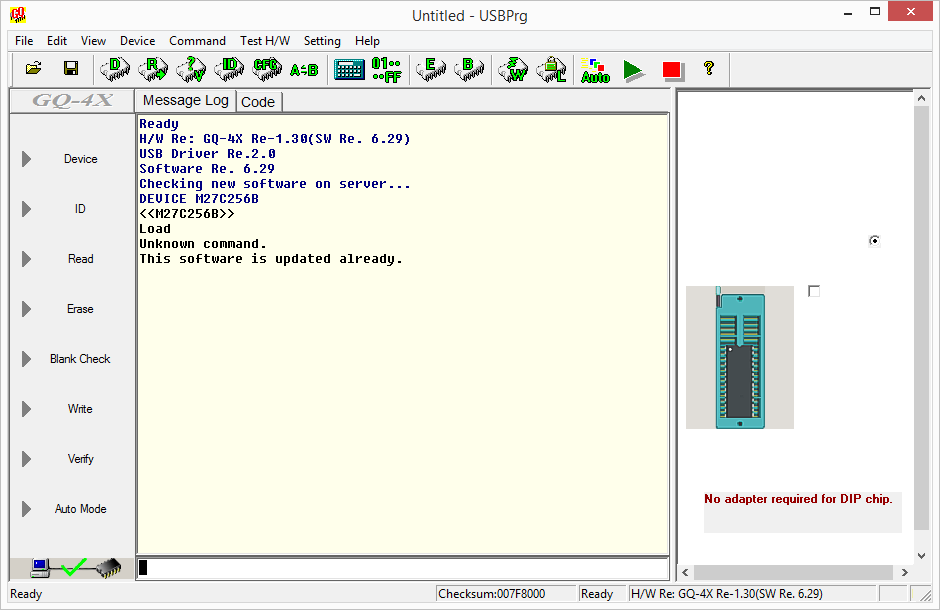
39.71 KB
Image Insert:
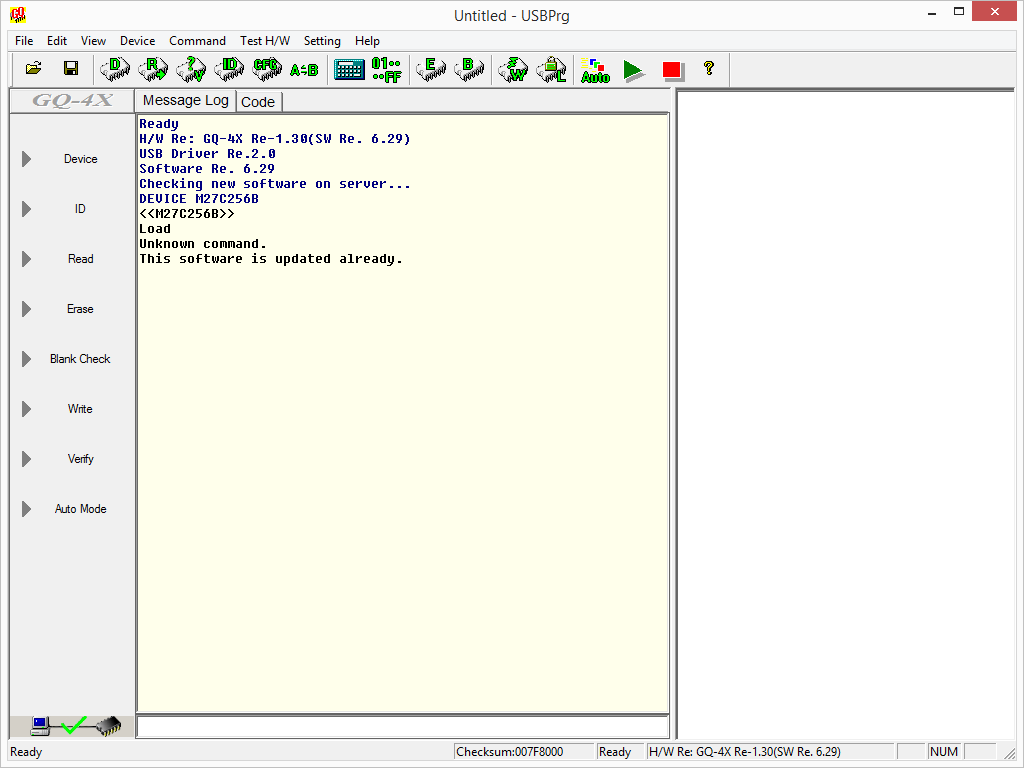
31.98 KB
Image Insert:
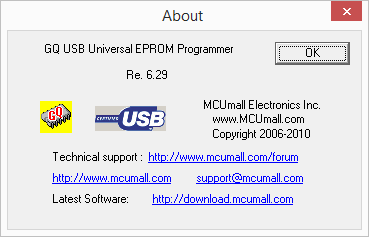
5.57 KB |
| briank9803 |
Posted - 05/05/2014 : 13:04:15
Windows 8.1. I installed software on another computer running Vista. Displays fine. But as an end-user, this "problem" should have been noted in the instructions for installing on Windows 8. |
| ZLM |
Posted - 05/05/2014 : 10:46:58
What is your windows version? this should be fixed in this version. |

