| Author |
 Topic Topic  |
|
|
tattootroy1

United Kingdom
3 Posts |
 Posted - 10/21/2008 : 15:09:21 Posted - 10/21/2008 : 15:09:21


|
hello i have a problem with flashing an sst39vf080 bios chip. i end up frying 4 of them.
first when i pop the chip , take jumper off for 3.volts on the adaptor i get the device id the software says the chip is ok .. but if i try to read, erase. the chip dies.
and i get no more devive id.
here is a photo of the set up . i also took the vpp jumper off the adopter as the that pin is not used.
also i tried it on a old time willem pcb3 and it killed it too.
i can flash sst39vf020 fine.
help me please
Image Insert:
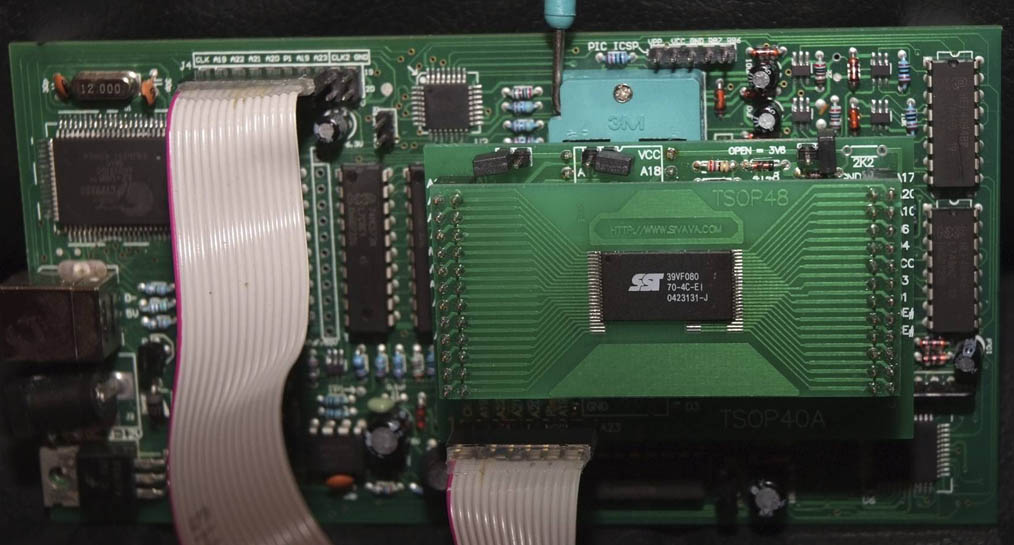
112.42 KB |
|
| Reply #1
ZLM
    
2947 Posts |
 Posted - 10/22/2008 : 10:22:32 Posted - 10/22/2008 : 10:22:32


|
The chip should not be killed. It may just be not reset properly. There is no high voltage used when read/write the chip. All use software command. So, the chip should be fine. Try to remove the adapter and reconnce the programmer, see if ID can come back.
When you got the ID correctly, What ID you got? It should be "BFD8". If it is not, then you may not got the ID.
Bad pin contacting will cause the similar problem too. Joggle the adapter in the ZIF socket will improve the pin contating with ZIF socket.
The chip should be supported, see:
h**p://www.mcumall.com/forum/topic.asp?TOPIC_ID=1196
and
h**p://www.mcumall.com/forum/topic.asp?TOPIC_ID=1393 |
 |
|
| Reply #2
tattootroy1

United Kingdom
3 Posts |
 Posted - 10/23/2008 : 19:16:30 Posted - 10/23/2008 : 19:16:30


|
| hello i get device id FFFF and some times the id says amd and ami |
 |
|
| Reply #3
ZLM
    
2947 Posts |
 Posted - 10/24/2008 : 00:06:48 Posted - 10/24/2008 : 00:06:48


|
Does it erase the chip if you ignor the ID check fail?
How about slow down the speed to -2?
Try to use external power?
It seems your adapter missing a 2.2K resistor. Not sure if that makes difference.
Also, try another way: add this line to devices.txt file.
Name="SST39VF080(Test)",ID="BFD8",Class="SST39LF/VF040",Category="FLASH",MFG="SST",CodeSize="1048576",DIP="100011110101",Adapter="TSOP40A-DIP32",VCC="3.3V",Message="Set adapter Vcc jumper to 5V and connect the A19 from adapter to programmer";
Once you restart the software, select "SST39VF080(Test)" and set adapter Vcc jumper to 5V. This setting the 3.3V will be provided by programmer.
|
 |
|
| Reply #4
tattootroy1

United Kingdom
3 Posts |
 Posted - 10/28/2008 : 18:45:17 Posted - 10/28/2008 : 18:45:17


|
hello i did all what you said. i check the resister and it seems one was not ment to be there. but still wont read. i have now got a tsop 48 socket. 2 of the chip show correct device id. but wont write. and wont read correctly.
any thoughts regards.
Image Insert:
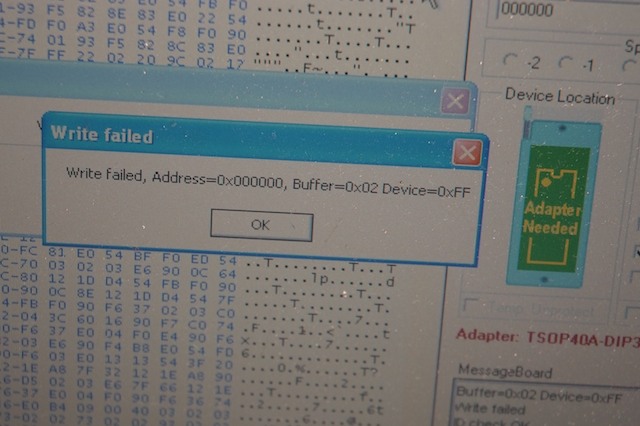
70.83 KB |
Edited by - tattootroy1 on 10/28/2008 19:00:02 |
 |
|
| Reply #5
ZLM
    
2947 Posts |
 Posted - 10/28/2008 : 22:01:46 Posted - 10/28/2008 : 22:01:46


|
Did you try this line?
Name="SST39VF080(Test)",ID="BFD8",Class="SST39LF/VF040",Category="FLASH",MFG="SST",CodeSize="1048576",DIP="100011110101",Adapter="TSOP40A-DIP32",VCC="3.3V",Message="Set adapter Vcc jumper to 5V and connect the A19 from adapter to programmer";
Also, confirm the all pin contacting with your TSOP48 socket. |
 |
|
| |
 Topic Topic  |
|
|
|

